The Expion360 Experts Answer All Your Lithium Battery Troubleshooting Questions
The feeling when you solve a problem is almost as good as finding an undisturbed haven in the forest. When it comes to lithium battery troubleshooting, we know the importance of resolving things quickly so you can get back to adventuring. This week, our expert team drops knowledge on the top troubleshooting issues, including replacing lead acid, assessing dead batteries, charging, and more.
Who Handles Expion360’s Lithium Battery Troubleshooting?
The beauty of troubleshooting is identifying the problem, providing analysis, and finding a resolution. The Expion360 customer support team is run by battery experts with in-depth knowledge of our battery chemistry, engineering, operation, and applications. These men and women handle the troubleshooting questions we receive, helping customers better understand their power systems. Available by phone or email, our U.S.-based team is patient, kind, and goal-oriented.
Read on for the top lithium battery troubleshooting scenarios and what to do.
If You’re Replacing Lead Acid Batteries…
A long-awaited upgrade doesn’t have to equal problems.
First, ask:
- Am I following manufacturing guidelines?
- Is the battery compatible?
- What type of setup does my application require?
Then try:
The first thing we suggest is to verify your installation's wiring configuration and performance capacity. If the components in your system aren’t sized correctly, the wires are short, or the fittings are loose, you can create a hazardous condition. If your application’s voltage requirements, charging systems, and capacity are compatible with the new battery type, you should then verify discharge systems, make adjustments for the change in weight and size, and perform a system test. One thing to note: Expion360 batteries are not designed to replace starter batteries.
If the Battery is “Dead”...
If there’s no amperage moving from the battery into your system, there are a few things to try before assuming your battery is dead for good.
First, ask:
- Did the BMS disconnect?
- Have I performed a charge test?
- Have I also confirmed if the battery discharge is working properly?
Then try:
If the answer to the first question is yes, many different events can cause a BMS to disconnect (all of which can be found in your manual). The BMS will normally reset itself, and the battery will begin to function normally. However, there are times when this doesn’t happen. In that case, try these two methods to “wake up” your battery.
If You’re Having Trouble Discharging…
For optimal performance and optimized lifespan, proper discharging is paramount.
First, ask:
- Are there environmental factors like extreme heat or cold?
- Is my system drawing too much power?
- Do I have loads that are incompatible with the battery’s discharge characteristics?
Then try:
If you’ve verified load capacity and patterns, operating environment, and SOC, you should additionally run a cycle analysis to see if high-cycle applications impact discharge over time. Expion360 batteries can be discharged down to 9.5Vdc, which equals 100% of their amp hour rating. If you adjust your discharging (and charging) to 80% depth of discharge, you can increase your battery’s life cycles.
If Charging Isn’t Going As Planned…
As an essential part of your power system, charging errors should be addressed quickly and entirely.
First, ask:
- Is the charger working?
- Have I tried another charger?
- Have I checked the connections?
Then try:
Beyond the above, the next step involves stepping outside. Are you venturing into extreme temperatures that are impacting how your battery functions? The E360 charging temperature range is 32 ℉ to 140℉ (0 to 60 C). Once temps reach 140℉, the BMS will step in and shut down the battery. If it’s not the ambient temperature, have you checked for physical damage or if the charging current is in the specified range? Our Charging Best Practices video covers helpful charging troubleshooting checklists (timestamp: 3:30-7:48) that include things like:
- Verifying all batteries in your system are of the same capacity, age, and manufacturer.
- Using a digital voltmeter to measure the battery bank voltage.
- Verifying all wiring is correct.
- Checking the correct power breaker is on.
- And, for solar, inspecting all panels have sufficient access to sunlight and are free of debris.
If Something’s Just Not Right…
We get it; sometimes, the issue isn’t always obvious. It’s simply the gut feeling that something is wrong and needs to be addressed.
First, ask:
- How old is the battery?
- Does it have visible damage?
- Have I wired things correctly?
- Is the external temperature too hot or too cold?
Then try:
If you’ve exhausted all possible issues and are still coming short, our team can help walk you through a solution to get you quickly and safely on your way.
Lithium Battery Troubleshooting When You Need It Most
If you've ever been on the road and in a pinch, you know the value of expert support. Although every application and power setup varies, we hope this lithium battery troubleshooting guide can help answer your questions so you can get back to it faster.
Need to upgrade part of all of your system? Shop the full collection here.